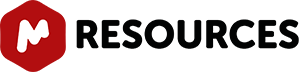-
Mnova NMR
New Features
• GSD (Global Spectral Deconvolution) With this new and powerful feature it will be possible to carry out automatic multiplet deconvolution of the whole spectrum (without requiring to set a starting point for the fitting of each multiplet); recognizing and extracting all peaks and discarding artifacts, impurities or solvents.
 • Line Fitting (Deconvolution)Mnova 6.0.0 includes a powerful algorithm for the deconvolution of lines (or line fitting) which is essential for reliable quantitation, especially in case of severe overlap of different peaks-of-interest.
• Line Fitting (Deconvolution)Mnova 6.0.0 includes a powerful algorithm for the deconvolution of lines (or line fitting) which is essential for reliable quantitation, especially in case of severe overlap of different peaks-of-interest.  • Data AnalysisMnova 6.0.0 incorporates a ‘Data Analysis’ feature for the analysis diffusion experiments. With this feature, it will be possible to extract the peak intensities and integrals from series of 1D NMR experiments. The user will be able to draw graphical representations of the extracted values as well as any fit results or even get data modeling (fitting) of the extracted values to a user customizable analytical function.
• Data AnalysisMnova 6.0.0 incorporates a ‘Data Analysis’ feature for the analysis diffusion experiments. With this feature, it will be possible to extract the peak intensities and integrals from series of 1D NMR experiments. The user will be able to draw graphical representations of the extracted values as well as any fit results or even get data modeling (fitting) of the extracted values to a user customizable analytical function.  • FID Shift It is possible to right or left shift the FID by using this command located under the Processing menu of Mnova.
• FID Shift It is possible to right or left shift the FID by using this command located under the Processing menu of Mnova.  • New NMR PreferencesFrom the ‘NMR Preference’ dialog box, the user will be able to select the mode of the ’2D palette mapping’ (default, absolute and dynamic) and threshold of the limit of the number of points showed in the spectral window.
• New NMR PreferencesFrom the ‘NMR Preference’ dialog box, the user will be able to select the mode of the ’2D palette mapping’ (default, absolute and dynamic) and threshold of the limit of the number of points showed in the spectral window.  • New Exporting options From the ‘Drawing Tools Preferences’, you will be able to select the exporting ‘Resolution’ and the ‘Quality’ of the graphics.
• New Exporting options From the ‘Drawing Tools Preferences’, you will be able to select the exporting ‘Resolution’ and the ‘Quality’ of the graphics.  • Capability to show the title of each trace in stacked mode It is possible to show the titles of each trace of the stacked plot
• Capability to show the title of each trace in stacked mode It is possible to show the titles of each trace of the stacked plot  • Capability to show/hide the stack axis It is possible to show/hide the stack axis from the properties dialog box.
• Capability to show/hide the stack axis It is possible to show/hide the stack axis from the properties dialog box.  • Capability to add a label to the stack axis It is possible to add a label to the stack axis from the properties dialog box.
• Capability to add a label to the stack axis It is possible to add a label to the stack axis from the properties dialog box.  • Capability to add annotations to the referenced peaks It is possible to add annotations to the peak labels
• Capability to add annotations to the referenced peaks It is possible to add annotations to the peak labels  • New shortcutsNew shortcuts have been added to Mnova 6.0 for the manual integration (I), manual multiplet analysis (J) and Manual Threshold of the Peak Picking (K)
• New shortcutsNew shortcuts have been added to Mnova 6.0 for the manual integration (I), manual multiplet analysis (J) and Manual Threshold of the Peak Picking (K)Bugs Fixed
- Problems processing some HSQC spectra
- Set GSD Autoedit to false by default
- Fix a bug that in MNova 6.0.0 for Bruker 2D datasets the f2 line shape was wavy.
-
New Features
• Mass plugin (Windows only) Mnova incorporates a new plugin to process LC/GC chromatograms and mass spectra. The new Mnova MS plugin gives the chemist the ability to work with LC/GC/MS data in combination with NMR data, within a single document.

Bugs Fixed
- Modify Filter parameter auto-detection algorithm for Whittaker baseline correction.
-
New Features
• Licensing improvementsMnova is able to handle different plugins independently, allowing users to only take the plugins they are using as opposed to the plugins which are installed. In addition, from the ‘Plugins Preference’ dialog box, it will be possible to ignore any plugin, (which will be very useful in the case of concurrent or floating licenses), in order to ‘liberate’ the license of those plugins which will not in use.
 • Capability to customize the format of the titleIt is also possible to show the title on your spectrum just by checking the ‘Title’ check box of the ‘Spectrum/Common’ properties. You can also customize the format of the title by adding ‘Line Breaks’, desired ‘Parameters’ (Name, Dimension, Max Length or Position), any ‘Path’ (Level, Max Length or Position) or the ‘Spectrum Number’.
• Capability to customize the format of the titleIt is also possible to show the title on your spectrum just by checking the ‘Title’ check box of the ‘Spectrum/Common’ properties. You can also customize the format of the title by adding ‘Line Breaks’, desired ‘Parameters’ (Name, Dimension, Max Length or Position), any ‘Path’ (Level, Max Length or Position) or the ‘Spectrum Number’. 
Bugs Fixed
- Fixed Page Navigator drawing issues when scrolling
- Fix a bug that the documents saved with pre-5.3.2 version of MNova and opened with MNova 6.0.0 have spectral title on.
- Cancel Page Navigator width restriction
What’s New in Mnova 6.0.1
0
Share.