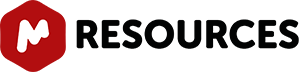Mnova 14.3 has just been launched as a new release version that includes new products, a high number of new features, and with usual bunch of bugs fixes!
A list with the main changes in this revision is included in this changelog page. You can find out more about our selected highlights.
-
- Binding
-
Mnova Binding is now directly accessible from the main ribbon of Mnova. Besides this, we have enhanced some of its capabilities:
- Besides 2D NMR, it now handles the analysis of 1D NMR titration experiments.
- The functionality “Select peaks” has been improved with new options for a more effective outliers’ removal from the average KD
- A “Summary” section has been included, outlining the core info determined from the Binding Analysis
- Chemometrics
-
We’ve now implemented a soft independent modelling by class analogy (SIMCA) Model Classification, which is a statistical method for supervised classification of data.
A cross-validation is first run (the same settings as in the PCA analysis are available). The SIMCA panel shows the resulting Model Table. Additional plots, Influence plots (for each class), and Cooman's plots (for each pair of classes) can be also obtained.
We have enhanced the PCA analysis tool with new features, such as:
- Displaying Quantile Plots (1D NMR)
- Quantile Plot comparison tool
- Displaying plot labels
- Improved selection and interactivity in the Scores and Loading plots
- More options to calculate distances in the Scores plot
With the PROFILE analysis tool, you can now export fingerprint spectra and synchronize plot crosshairs
You can also now auto detect reference peaks in CCSD
For data preparation within the chemometrics module, we have implemented Probabilistic Quotient Normalization (PQN) and we are now able to provide an optional visualization of normalization results.
- Chromatography
-
We have implemented system suitability calculations (width, resolution, number of theoretical plates, tailing factor, and signal-to-noise).
We have also implemented chromatography peak picking and integration functionality to support NetCDF and ASCII files.
- DB
-
In addition to a number of improvements in the performance/speed of Mnova DB, we would like to highlight a few other enhancements:
Mnova DB now has the ability to save several molecules in one record, and can also allow for the creation of databases without molecules (this is no longer a mandatory field in Mnova DB).
We have generated a new interactive DB browser to help you with your DB queries. This tool contains a ‘spectral view’ widget to interact with your single spectra or in a stacked mode view in Mnova DB without the need to copy your queries to Mnova itself.
A number of other tools have been improved such as the ability to delete records and items from the DB Browser, and renaming databases.
- ElViS - Electronic & Vibrational Spectroscopies
-
We’ve implemented several new features in our Electronic and Vibrational Spectroscopies (ElViS) plugin, some of which are highlighted below:
- We have enhanced the integration capabilities with the range integrals tool, now available for all Y and X units handled by the ElViS plugin, in addition to the ElViS Data Analysis integration tool.
- We have also implemented a couple of new baseline correction methods:
- Improved Asymmetrically Reweighted Least Squares (IAsLS, published in 2020) has also been added to the Mnova ElViS dynamic processing template toolset (along current 2015's AsLS).
- a Sensitive Nonlinear Iterative Peak (SNIP) baseline correction to ElViS DPT.
- It’s also worth mentioning that we have implemented Integral, Euclidean (vector length), and PQN normalizations as processing actions for ElViS DPT.
- Gears Automation Suite
-
- The Mgears plugin buttons have been relocated to a new tab in the Mnova ribbon called Automation.
- General improvements have been made to the Gears interface to enhance the user experience (tooltips, display, etc.).
- The input handling capabilities have been improved to support new applications in which multiple spectra need to be grouped and analyzed together, such as in the LogP or Solubility determination, where replicates, blanks, and calibration points need to be evaluated together.
- A new option for matching input spectra to structures, as provided in an SDF file, has been added. This option is only available in the Automatic detection
- The input tab is now accessible for MyGears users, which enables them to create full settings files with all the required information to run fully automated analyses on Mgears licensed machines.
- It is now possible to Zip and save raw data along with results in the output folder.
- The option to Analyze again all results is available with the Mgears license.
- A Nickname can now be added to the results folder with or without the usual date and time stamp of the analysis.
- A new option to save analysis output directly to the Arxspan ELN is now available when the Arxspan plugin is detected.
- The Results viewer now displays the name of the results folder that is open.
- The results of a run can (optionally) be automatically loaded into the Results viewer once analysis is complete when working in the Disk
- The Results viewer can now listen to an output folder and display the results in real time as they are produced.
- The data is now displayed in the Results viewer in the same order in which it was processed.
- When loading a new set of results in Results viewer, a message will warn the user of unsaved changes in the previous set and ask them if they want to save them (unless the option to automatically save changes when analyzing again is activated).
- The HTML table can now use encode characters such as “>”, “<”, “&”, “X”, "✔"
- Gears DB Search
-
- Different search methods can now be defined for H-1, C-13, and HSQC spectra.
- The Analysis tab has been renamed DB Selection.
- The normalization algorithm has been improved to allow better visualization of the stacked spectrum with the search results.
- The DB search process has been improved to reduce run time.
- Gears Purity
-
Batch Purity now ignores case when reading the string provided in the parameters table to detect the purity experiment to use in the analysis. This string can start with “Ex”, “Exp”, and “Experiment”.
- Gears SMA
-
- The settings options have been reorganized. Mixture and Alert tabs have been created.
- A new option to protect PDFs from editing has been added.
- A Mixture file can now be loaded or embedded in the settings file, then used to analyze several documents within the same experiment, overriding the mixture definition in the Parameters Table.
- The use of external reference (PULCON) methods is now supported.
- IUPAC Naming
-
We have added some significant enhancements to the IUPAC Name plugin, with the most important implementations as follows:
- Natural product names based on parent hydrides such as for alkaloids, steroids, terpenes, etc.
- Phane Nomenclature
- Multiplicative Nomenclature
- Name ester derivatives of some -ous acids
- Naming of molecules with cyclic metal atom
- Mnova General Suite
-
We have enhanced the way we handle JCAMP files, implementing a new file filter, "JCAMP-DX Document” (*.jdx *.dx *.jcm *.cs *.jcamp), which is analogous to the other JCAMP-DX except for the fact that when saving, it saves the entire document.
We have implemented a new stack mode called ‘Stacked by Class’, which is able to mix stacked and superimposed displays together. This works for Mode available for stacks of 1D NMR, 2D NMR, Chromatogram, ElViS, and EPR.
In the annotations tool, the item distribution has been improved, allowing you to space out gaps and centers horizontally or vertically.
- Molecules
-
We want to highlight several enhancements to the Molecules module:
- Capability to draw polymers
- The integration of the RDkit into Mnova
- Improved the display of Js, NOEs, and RDCs
- Ability to open and copy/paste Marvin sketch objects (.mrv)
- Improvements to the stereo procedure by generating small r/s stereodescriptors
- MSChrom (Formerly MS)
-
We are delighted to announce that Mnova MSChrom can now import, and handle, Water Empower and Thermo Chromeleon files.
We have further enhanced the Plot Scales by adding the synchronization of the retention time for MS chromatograms and the synchronization of the m/z scale for mass spectra.
Support for Fractions (only Waters MassLynx to date) has been introduced by implementing a new converter to deal with fractions. It automatically imports the fraction information from a file while loading an MS file or folder.
There are various other improvements, but of particular note is the new custom mode to select MS spectra from chromatograms. This is a new crosshair mode called ‘Customized Peak’.
We have implemented system suitability calculations (width, resolution, number of theoretical plates, tailing factor, and signal-to-noise).
- NMR
-
We have improved several features to save the original settings when exporting as a JCAMP file, such as:
- 1D or 2D cuts
- Zoom
- Stack mode
- Traces in the spectrum
For allotrope NMR data, we have now implemented the ability to import ADF files so that Mnova can open a ADF file that was built using the B2ADF tool.
We have implemented new apodization methods consisting of the application of a time domain-based derivative calculation:
- Modified S.G
- Second Derivative
- Laplacian of Gaussian (LoG)
There are also several improvements in our NMR assignments tool. We would like to highlight the following new capabilities:
- Editing the assignment line widths
- Added checkboxes in the Assignment menu to quickly show/hide correlation arrows by spectrum type in the molecule, each of them with different default colors
- Moving assignments labels around
Please ask our team if you are interested in knowing more about the fine details of these improvements.
Our Line Fitting tool also has a redesigned UI with various improvements such as in the Line Fitting table, reporting, shortcuts, importing/exporting the configuration, etc. Please let us know if you interested in further details.
- NMR Predictor
-
We want to mention a couple of enhancements to our NMRPredictor plugin, which include the ability to delete values from the Spin Simulation table and the improved spin simulation system that now uses the information (i.e., J values) from the assignments.
- qNMR
-
The new version of this qNMR plugin has been released with Mnova 14.3 and brings a number improvements to both concentration and purity determination workflows.
-
- Concentration:
- Fixed some bugs to maintain the compatibility between Concentration /Batch Concentration
- Fixed a bug that was causing a critical error after applying line fitting
- The restriction on number of decimal places for compensation factors has been removed
- Purity
- It is now possible to modify the number of decimal places from the Purity Results table
- Custom scripts can now be applied to create custom reports
- Purity now ignores case when reading the string provided in the parameters table to detect the purity experiment to use in the analysis. That string can start with “Ex”, “Exp”, and “Experiment”
- Concentration:
-
- SMA - Mixtures Analysis
-
- A few changes to the interface have been introduced to improve experiment setup:
-
- Custom parameters are now managed (added/deleted) from the SMA main dialog. A new button has been added to directly open the custom parameters manager.
- Alerts can now be configured more easily from the Settings dialog instead of Mixture creation/Edition
- SNR calculations, PCA options, and the selection of Processing templates are now grouped in a new section called “options” in Mixture creation/Edition
-
- An option to Protect PDF reports from editing has been added to Advanced reports.
- A configuration file can now be applied to advanced reports to include additional items like a logo, image, fields for signatures, date and time of the report, and software version.
- A new functionality has been added to import AssureNMR Methods in their native extension (.quantMethod).
- The use of external references (PULCON method) is now supported. PULCON parameters can either be added manually, imported from an eretic file, or even parsed automatically when working with AssureNMR methods.
- A few changes to the interface have been introduced to improve experiment setup:
- StereoFitter
-
You can donwload now our new version for Mnova StereoFitter 1.1.3. Remember that StereoFitter installers are not included in Mnova and you have to download them separately.
- Improved workflow in 3D correlations widget for NOE distances calculations:
- Synchronize the Assignments table with the 3D Correlations table
- Warnings are displayed when the tables are out of sync to allow the user to pick which table to overwrite the other
- Enhanced the 'Run StereoFitter' progress dialog:
- Show a chronological list of events that happen during the fitting process by pressing a new ‘More’ button on the dialog window
- Provided support for ReSpect:
- StereoFitter can now import files generated by ReSpect software
- Molecules that are topologically identical (same structure) that have a different numbering system when imported to StereoFitter will be renumbered to match the active molecule (usually the assigned 2D molecule)
- Improved workflow in 3D correlations widget for NOE distances calculations:
- Structure Elucidation
-
We have combined several features to implement NMR search in Pubchem, and we have also enhanced the MCD module to allow long-range correlations to be displayed in the MCD window.
If you are interested in knowing more detail about what we consider the top features implemented in this version you can read this article Mnova 14.3 highlights
Please contact support@mestrelab.com if you have reported any bug and you notice that it is still not working for you in this version!