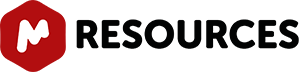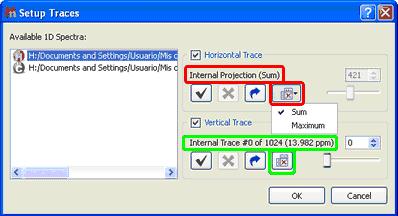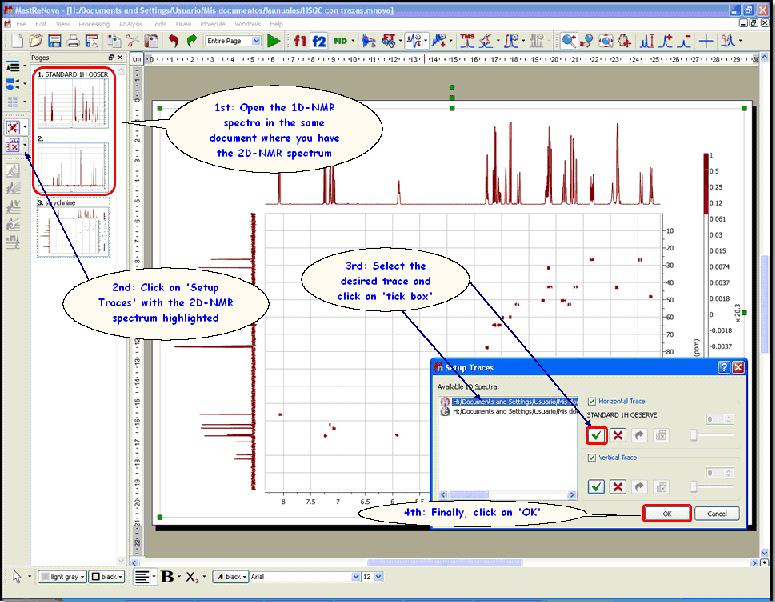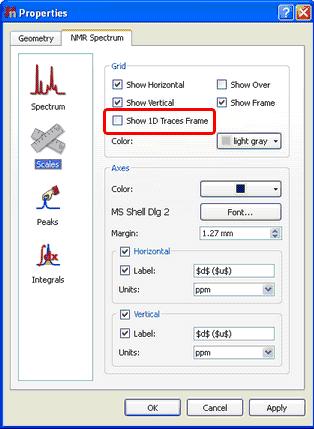The user can show the traces of the 2D-NMR spectrum, just by clicking on the 'Show Traces' icon:![]() On the same icon, you will find a scroll bar menu to setup the vertical and horizontal traces of a bidimensional spectrum. The user can increase or decrease the intensity of the traces simply by scrolling the mouse wheel, after hovering the mouse over the desired trace. To move the trace, just hover the mouse over the top-right areas of the slices (the arrow cursor will change to a vertical panning cursor) and then click & drag your mouse in the desired direction. You will obtain the same result by holding the 'Ctrl' key while scrolling the mouse wheel over the trace. You can choose any currently open 1D-NMR spectrum as a trace by clicking on 'Setup' on the 'Show Traces' scroll bar menu
On the same icon, you will find a scroll bar menu to setup the vertical and horizontal traces of a bidimensional spectrum. The user can increase or decrease the intensity of the traces simply by scrolling the mouse wheel, after hovering the mouse over the desired trace. To move the trace, just hover the mouse over the top-right areas of the slices (the arrow cursor will change to a vertical panning cursor) and then click & drag your mouse in the desired direction. You will obtain the same result by holding the 'Ctrl' key while scrolling the mouse wheel over the trace. You can choose any currently open 1D-NMR spectrum as a trace by clicking on 'Setup' on the 'Show Traces' scroll bar menu
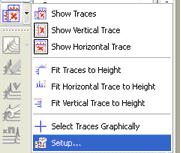
and next selecting the desired 1D-NMR spectrum for the horizontal an then for the vertical trace.
The user will be able to remove the external trace by clicking on the 'Delete' icon ![]() .
.
It is now possible to show the 'Internal Projections' in 2D spectra as either a calculation of the sum of all traces across a given dimension (Sum) or by computing the maximum of every trace (Maximum), just by clicking on the 'Projections icon'
![]()
Click again on this icon to show the ˜Internal Traces'
The user can also select the traces directly from the 2D-NMR spectrum by using the 'Select Traces Graphically' tool in the 'Show Traces' scroll bar menu.
The user will be able to 'Fit Traces to Height' (the vertical, the horizontal or both), just by following the menu 'View/2D Traces' or by using the 'Show Traces' scroll bar menu on the left vertical toolbar:

The user can also extract a current trace (or projection) as a new spectrum by clicking on the button
![]()
In the 'Setup traces' dialog box. In the figure below, you can see how to extract the vertical trace (# 517).
The user will be able to add or remove the 1D traces frame in the 'Scales Properties' dialog box (displayed by double clicking on the 2D-NMR spectral window):