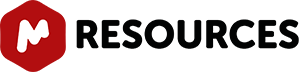Mnova incorporates an intuitive and powerful multiplet analyzer.
The user will carry out an automatic multiplet analysis by clicking on its respective icon ![]() , or by following the menu ‘Analysis/Multiplets Analysis/Automatic’. In the picture below, you will see the result of applying an automatic multiplet analysis:
, or by following the menu ‘Analysis/Multiplets Analysis/Automatic’. In the picture below, you will see the result of applying an automatic multiplet analysis:

Right clicking on the multiplet box and selecting ‘Report Multiplets’ will generate the Report of your multiplets:

The format of the Multiplet Report can be selected just by selecting ‘Setup Report’ (in the Multiplets table). This will display the ‘Multiplet Report’ dialog box, which will allow the user to select the desired template: