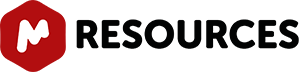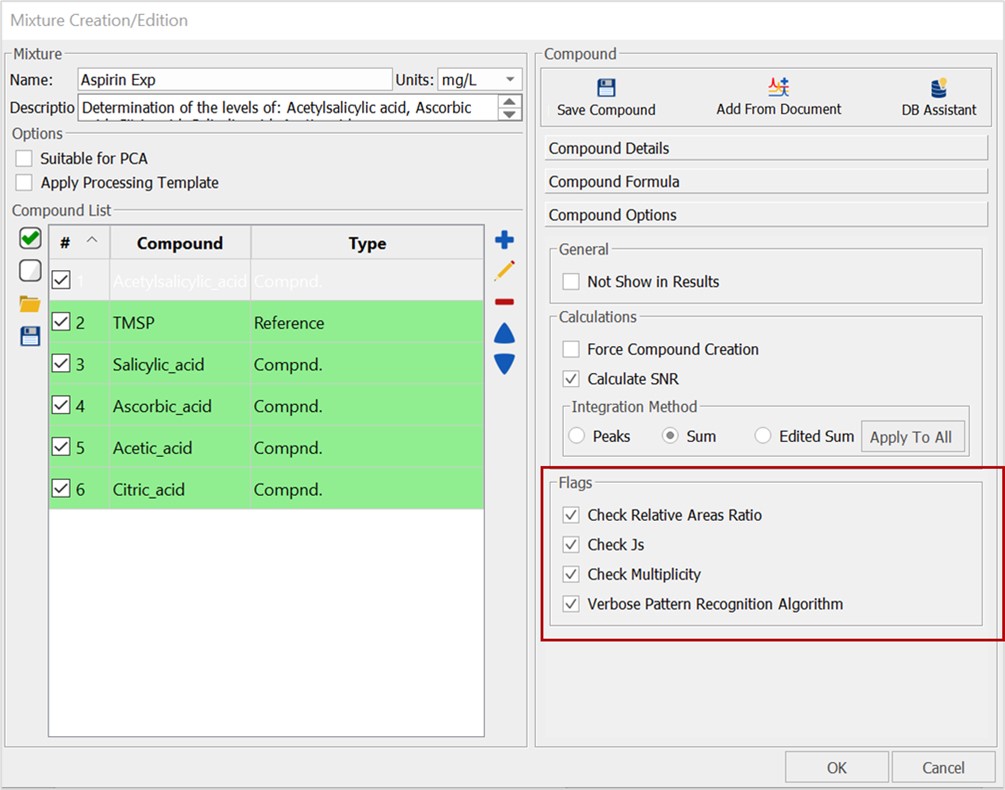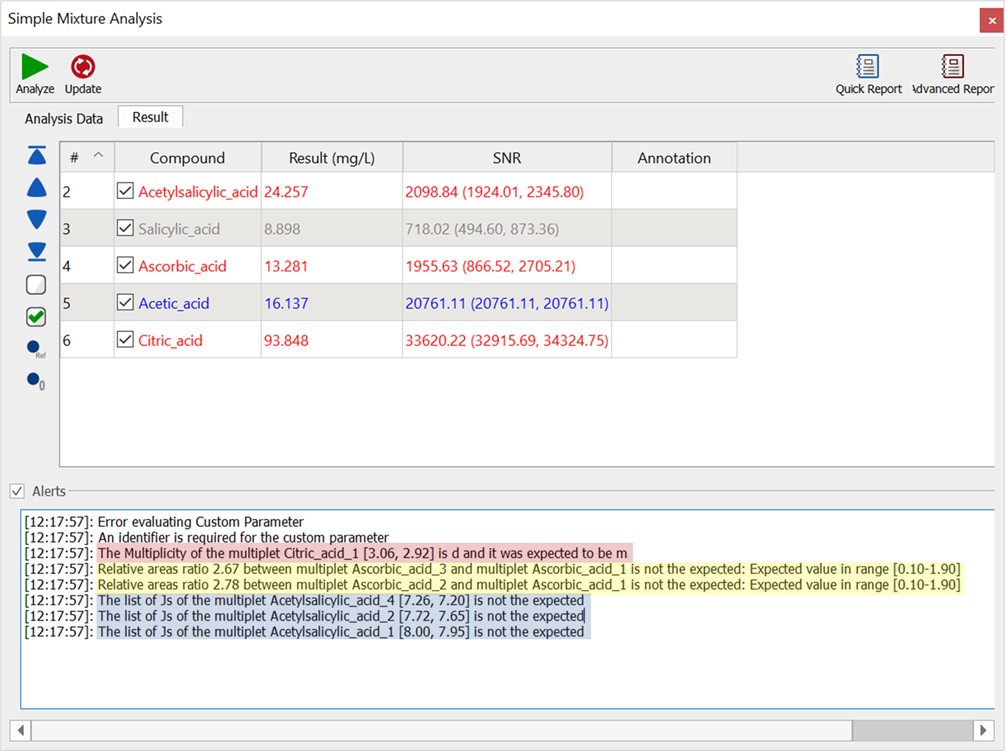(Updated in November 2021)
Checking for any inconsistencies in your results:
The alert system is an important SMA feature that generates and displays warning messages when errors occur during an analysis. For instance, when a parameter is missing or an expected multiplet is not found, the plugin will let you know!
Some of those alerts are inherent to the analysis whilst others can be configured specifically by the user. You can configure SMA alerts for each mixture compound from the Mixture Creation/Edition panel. Click on a compound from the Compound List and go to the Compound Options. You can then customize the types of alerts you would like to receive.
The options include the following:
- Check Relative Areas ratio: An alert is shown when the relative area (Integral_i / NN_i) / (Integral_j/ NN_j) is not within the range of expected values (between 1-tolerance/100 and 1+tolerance/100). See ascorbic acid, highlighted in yellow, in the example below. The relative areas ratio between the first and second multiplet is 2.78, whereas the tolerance is set to 80% and therefore the range for the test is between [0.2-1.8]. You should consider how close you are to acquiring under “quantitative” conditions when setting the tolerance. When not quantitative, a larger tolerance is generally more appropriate.
- Check Js: An alert is shown when, for a certain multiplet, the Js value defined by the user is not within the range [Max-Min] obtained with the chosen tolerance:
Max = Multiplet JS calculated by SMA + tolerance
Min = Multiplet JS calculated by SMA – tolerance.
See acetylsalicylic acid, as highlighted in blue, in the example below. The message shows: "The list of Js of the multiplet Acetylsalicylic_acid_4 [7.26-, 7.20] is not the expected".
- Check Multiplicity:An alert is shown when expected and found multiplicities do not match the multiplicity defined by the user in the Mixture. See the example of citric acid, as highlighted in red, in the image below. In compounds with several multiplets, an alert is shown if any is missing.
- Verbose Pattern Recognition Algorithm: When using the pattern recognition tool, if this option is checked, information about the search and search results is printed in the alert box.
So now let´s look at any error messages more closely:
A compound having an alert is recolored "red" in the results table and the cause of the error is explained in the Alerts section. You can double-click on the compound to view/edit details and recalculate results with the applied changes.
You can sort alerts by compound or time, as seen below.