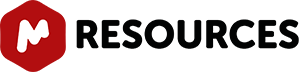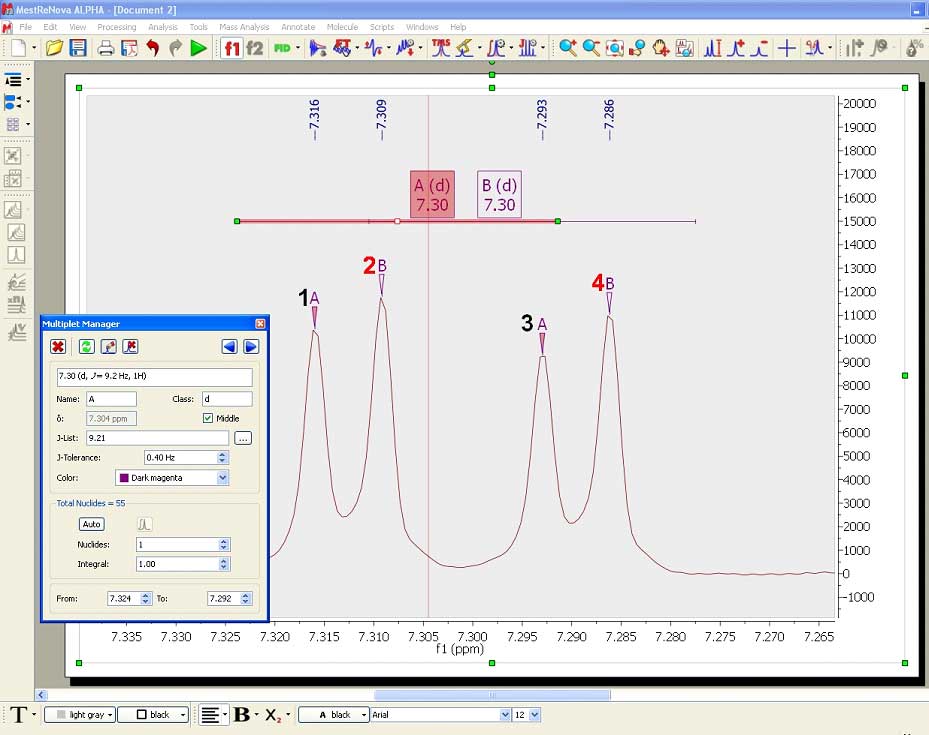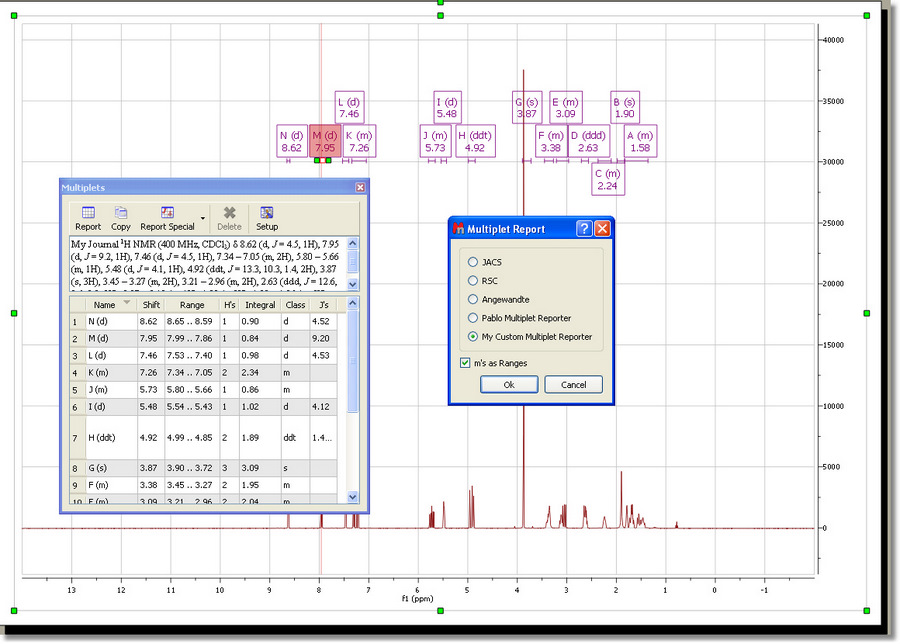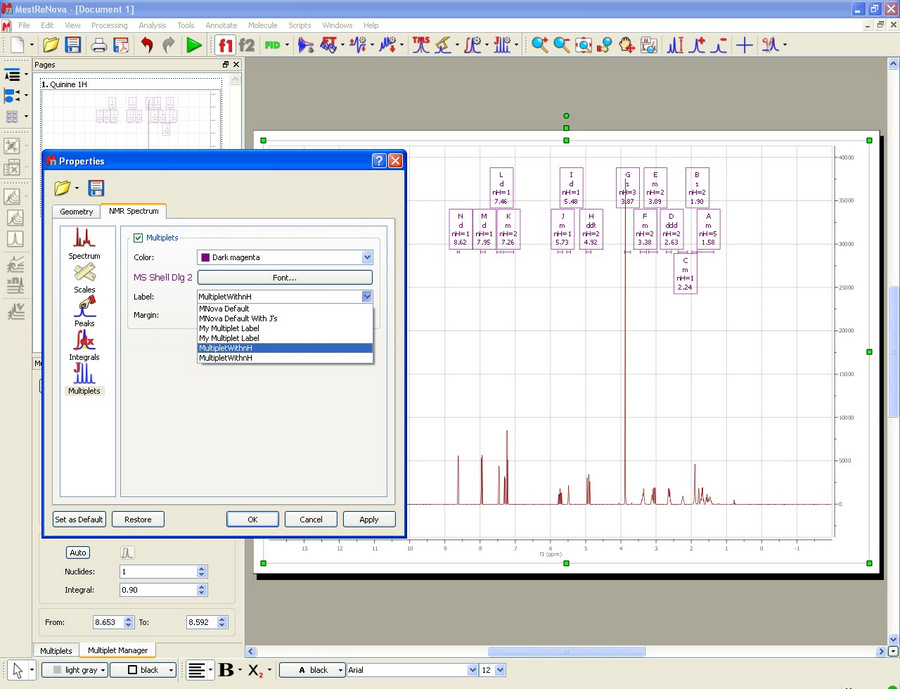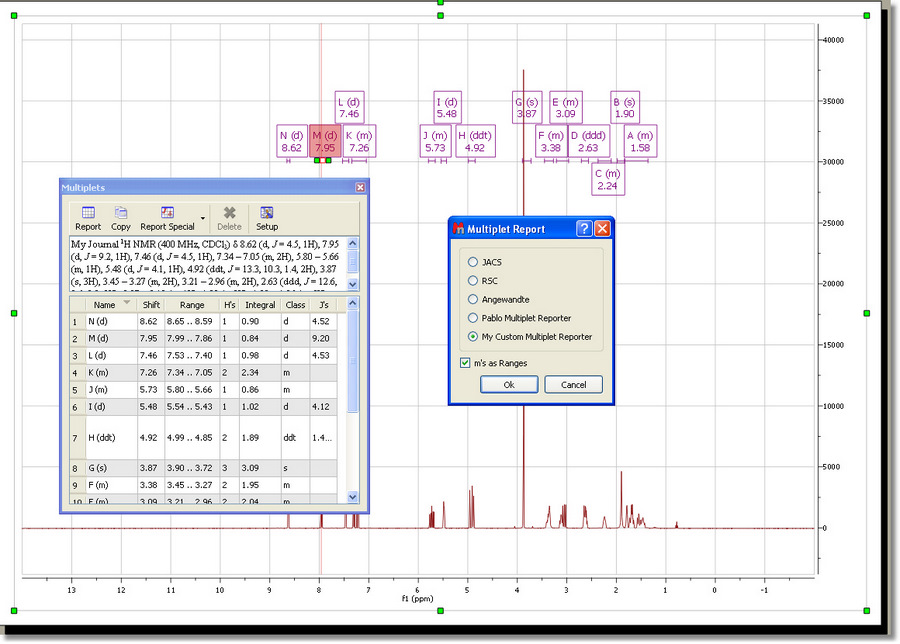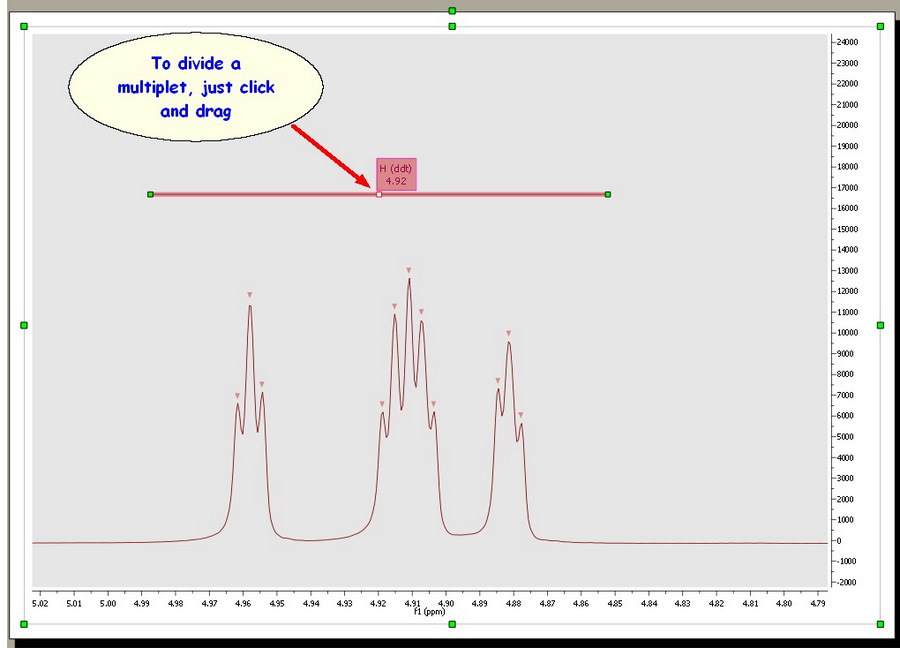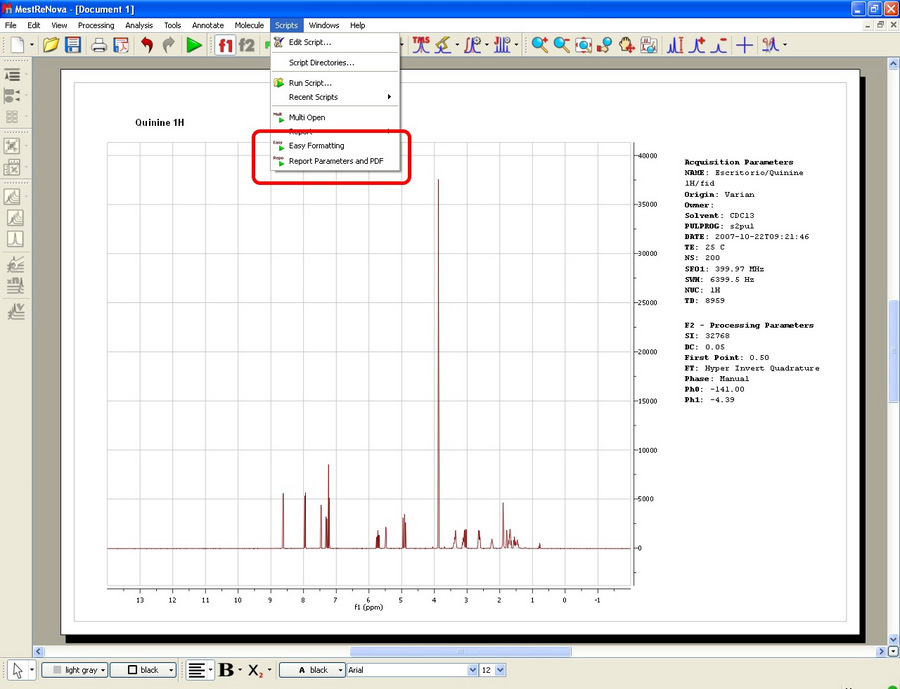-
New Features
• Ability to resolve overlapped multiplets With the new version of Mnova you will be able to easily resolve overlapped multiplets.
• New Multiplet Manager dialog boxA useful multiplet manager dialog box has been implemented. From this dialog box, it will be possible for example to change the color of a specific multiplet label, to normalize multiplets with normalization value of integrals and vice versa. The new dialog box will only show current multiplet report (instead of full multiplet list reporting). It also includes the ability to apply the Autodetect Nuclides Count to either integrals or multiplets.
• Added new mode to graphically add/remove peaks to/from multiplets. With this new tool you will be able to easily add or remove the peaks of your multiplets.{/highslide}
• Ability to customize multiplet label by scripting It will be possible to customize the information of the multiplet boxes of your spectra by using the powerful scripting engine
• New way to customize scripts for multiplets and peaks reporting We have implemented a new and easier way to customize the scripts for multiplets and peaks reporting. (See customMultipletReporter.qs and customPeakReporter.qs example scripts for details.).
• Ability to split multiplets.With this new version of Mnova you will be able to split multiplets and integrals. From now on, integration and multiplet analysis are independent.
• Scripts for ‘Easy Formatting’ and ‘Report Parameters and export to PDF’ have been added to the script examples folderWe have added many useful scripts to the example script folder. Two of them (‘Easy Formatting’ and ‘Report Parameters and export to PDF’) have been included under the Scripts menu of Mnova.
• Capability to change the position of the New Peak labels It will be possible to change the position of the peak labels (Top, Bottom, Peaks).
• Anasazi Instruments converter has been implementedAnasazi Instruments uses NUTS format to save their files. We have implement arrayed experiments auto-detection for NUTS Type 2and NUTS Type 3 formats.
Bugs Fixed
- Problems fixed with the horizontal scale in processed JEOL 2D spectra.
- Fix bug: when changing the number of points of the spectrum, the normalized values of the integrals change.
- Fixed bug when the Full View is shown the multiplets can not be removed.
- Fixed traces vertical scale bug: The initial vertical scale was initially set wrongly for the default sum projection.
- Fixed resolution booster crash when it was run from the Processing Template dialog.
- Fixed JEOL Delta converter to import spectra when the stored number of points differs from the number of spectrum points
-
Bugs Fixed
- Fix a crash when X-Nuclei prediction fails.
- Fix a problem that NMRPredict desktop failed to predict some chemical structures reported by users.
-
New Features
• Store in registry user’s last choice for PDF exporting directory The last folder used to save your PDF´s will be kept in the registry
Bugs Fixed
- Fixed bug; cuts made with the manual cut dialog are saved in registry and applied to every processed spectrum
What’s New in Mnova 5.3.2
0
Share.