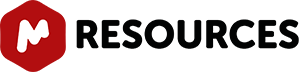-
New Features:
- Multiplicity of 13C signals.
The user will also be able to select the multiplicity of the carbon signals, just by double clicking on the corresponding cell, as you can see in the picture below:
- 2D Resolution Booster.
Resolution Booster is a new frequency domain post-processing method which yields a considerable resolution enhancement with a fast calculation, while avoiding the negative artifacts present with other resolution enhancement functions.
- Improved Bruker and NUTS Converters.
- Automatic solvent detection in 13C NMR.
-
New Features
- Compatible with MacOS X 10.5 (Leopard)
You will be able to enjoy the current version of Mnova on Leopard.
- Improved Full View feature.
It will bring up a miniature view of the entire working document with the active area of the spectrum highlighted in blue, as you can see in the picture below. Just click on a different area of the Full View window to move to it without time consuming panning:
- Improved and customizable tables.
Mnova groups all spectra-relevant information into the so-called ‘Tables Window’, available from the View menu. This option allows the user to see the spectral parameters, Peaks, Integrals, Multiplets or any of the other parameter classes as indicated on the tabs at the lower edge of the window.
- Customizable reports.
It is also possible to customize the appearance of the report. This dialog box will allow the user to change the name of the columns, hide them, change the number of decimals as well as the horizontal alignment. It is also possible to change the Font Family and also to customize the appearance of the table report (Frame, Borders, Numbering, Title and Bold Headers).
- Zoom Out.
This new feature is very useful to obtain a zoom lens out.
- Improved Contextual Menus.
Mnova incorporates very useful contextual menus to make it easier to perform some common tasks. The contents of the contextual menu will depend on the window area clicked.
- Floating Toolbars.
You will be able to put the toolbars wherever you want:
- Faster Script Engine and Easier Script Interface.
You can create a new or edit an existing script in QtScript. Qt Script is based on the ECMAScript scripting language and the originating technology for this ECMA Standard is JavaScript.
- Importing of SVG, TIFF, GIF files and exporting to SVG, TIFF, PS, EPS.
New image file importers and exporters have been implemented in the new release.
Bugs Fixed (all plugins):
- Problems with some Varian 1H-15N HMBC’s
- Problems predicting 3D molecular structures with explicit hydrogens
- Fist Point multiplication is now unlimited
- Problems selecting traces graphically
- Minor problems with the accurate of the assignments
- Problems with the panning
- Problems opening 2rr files of Bruker 2D-NMR spectra
- Problems with the ‘Insert Object’ feature
- Problems with the assignation of some Bruker spectra
What’s new in Mnova 5.2.0
0
Share.